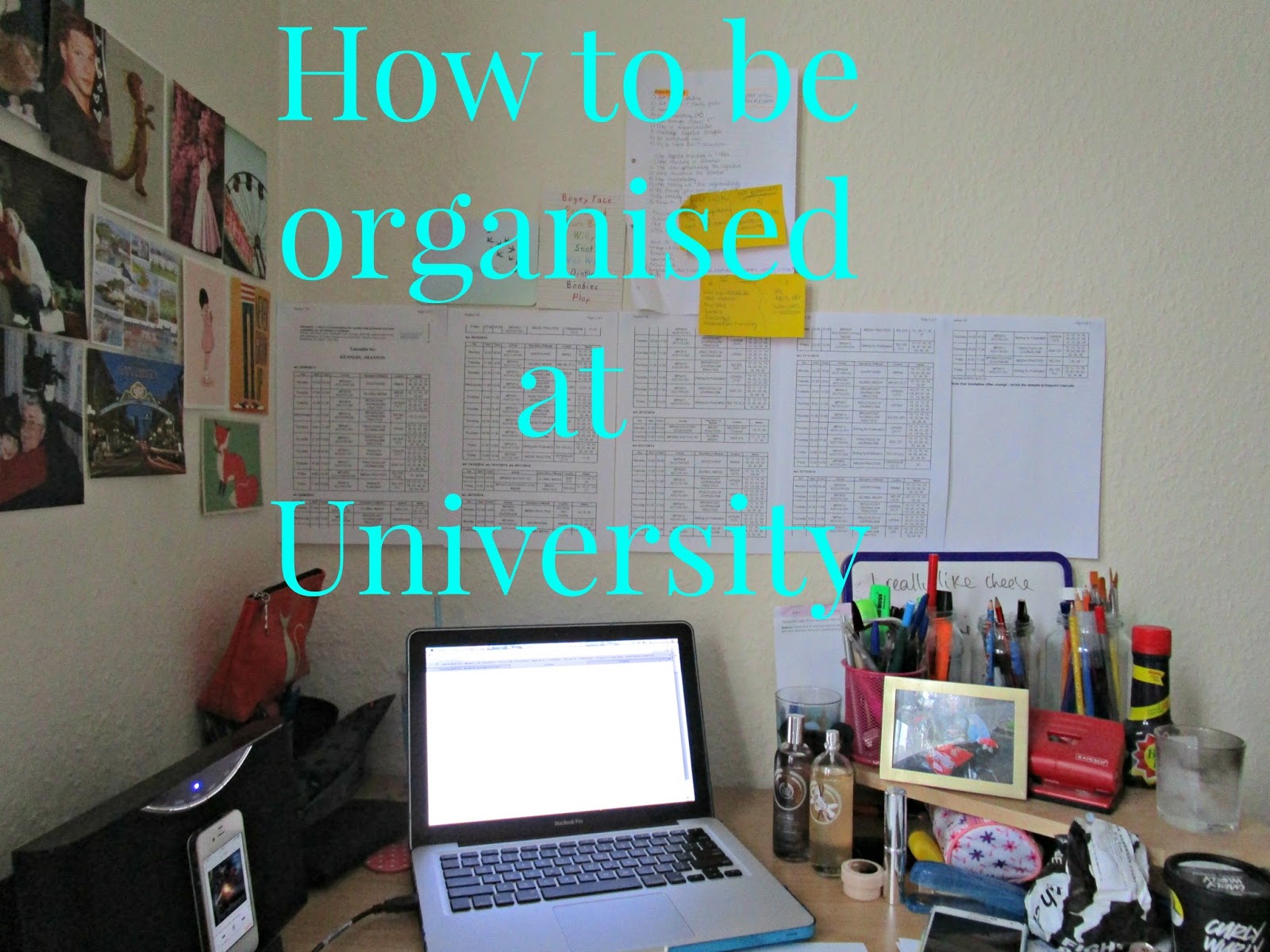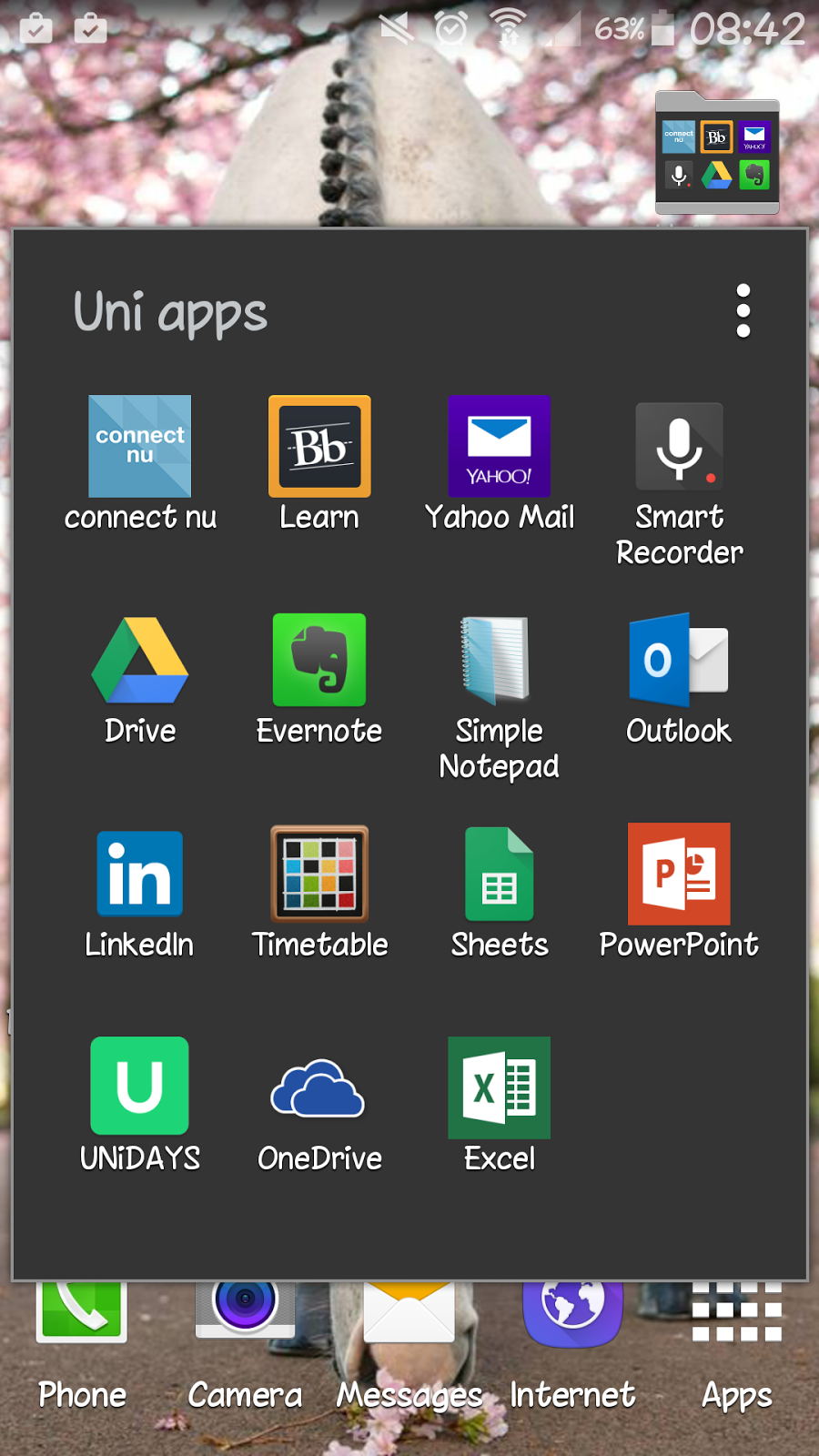Coming away to university was a huge shock to my system and I was used to living away from home and keeping myself organised. Uni throws you in at the deep end with lots to do and modules to keep track of as well as a busy social calendar.
So I thought I’d share a few tips from myself and some uni friends that have helped us all stay more organised and kept us sane!
1. Always carry a bag
My Roxy bag is my lifesaver. Strong, sturdy and has survived a couple of years of uni commuting with me. Pockets and sections for everything in this bag! A padded sleeve for my macbook and my folder go in the back. Lunch and essentials like an umbrella etc goes in the middle section or if it’s a film/photography day my DSLR in it’s camera bag fits in too. Keys and drinks even have their own pocket. My favourite backpack but sometimes just too big for what I need to take in so I bought a satchel.
I might be a bit pedantic ( I have two bags!) but I really can’t fault having an actual bag for uni. Especially this gorgeous satchel from Paperchase. I love the ‘Arcatia’ range and when I saw this satchel was a perfect fit for my macbook, I had to get it. I use this bag as my everyday ‘popping into uni’ bag. In third year we don’t have a lot of contact time (lectures, seminars) so I’m only officially in university a few hours a week so that I have time outside that to work on my third year project, essays etc. So when i do have to go in, I take in an a4 binder with pad and pencilcase in and my laptop in this.
2. Folders v notebooks and on-the-go stationery
Now I asked around about this and it definitely does vary from person to person. So don’t feel there is a right or a wrong way to do this!
For me, I have an A4 ringbinder in my bag at all times which is where I keep a writing pad and anything I’ve printed out throughout the day, ready for filing later.
( I also have a tiny stapler and holepunch to make this easier)
At home, I have a lever arch folder for each year. So, I make dividers for each module and then file back to front in each section. This might seem a bit daft, but it makes sense.
By putting first semester modules at the top of your folder, you then have to karate chop your stuffed leverarch open to get to the stuff for second semester.
So I put my first semester stuff on the lower tabs and put each new set of lecture notes on top of each other so I can see when my last one was. Then when I flip open to that section i’m up to date with what I have.
Then when second semester starts I do the same, so theres no need to flip past lots of unneccesary notes. If you’re taking a module that lasts year long I like to put it in the middle so it’s easy access all year round.
For others and depending on your subjects, it might make better sense to have a sort of logbook/notebook/exercise book. For example, my shorthand module it made sense to have an exercise book to practise in over and over, as well as keeping class notes in.
3. USB, hard drive and your U-Drive
I cannot stress the importance in always having at least ONE memory stick on your person. For some modules, work will need to be handed in on a memory stick, so it’s always good to have a spare one lying around. A lot of university events like careers fairs etc hand them out for free so grab a few!
When you’ve finished some work on a university computer, copy it straight onto your USB just in case something goes wrong and you’ll also have a copy to work on at home as well.
At the beginning of the year, I made a new folder on my hard drive and on my laptop for third year. I then made folders per module and this is where I save everything I need. I download everything from my university’s blackboard pages and save it there. By putting them on my laptop and transferring them over every couple weeks or so, I save space on my laptop and I have them saved somewhere just in case something goes wrong with it! Hard drives are going fairly cheap now and given the Black Friday sales right now, it’s easy to find a bargain!
This one here is a bestseller on amazon and comes in sizes up to 4TB!! Perfect for those with gigabytes of files!
4. Keep a diary or start a bullet journal
Starting a bullet journal back in April was my organisational saviour. Granted, they’re not for everyone but I like to be super organised (can you tell?) and I couldn’t find a diary or planner that met my needs.
So I bought a Leuchtturm1917 from Amazon and made my own! I really can’t recommend these notebooks enough, particularly the dotted paged ones as you can then make whatever you want on each page. Writing down your hand-in dates, society socials, budget plans and events makes uni life a lot easier.
5. Make use of your phone/tablet calendar
If you’re not a planner sort of person make use of your phones calendar. We carry our phones everywhere with us and so it makes sense to have your calendar filled with everything you’d normally put in a planner. If a lecturer makes a change to an exam date or a hand-in, you can just write it in quick and easy, even if you don’t have a pen lying around, so there’s no reason you should be panicking three days before a deadline about not getting something handed in on time ( that is if you didn’t skip that lecture… we’ve all been there!) It also makes it a lot easier to stick to a schedule if it’s in your pocket everywehre you go!
6. Download all the necessary apps!
Most universities seem to have their own apps so make sure you have yours downloaded. Blackboard Learn is also pretty much one that everyone has. Download useful apps such as the Microsoft Suite as well as notepad apps like Evernote. Access to university documents and emails are also useful to have such as Outlook, Google Drive and Onedrive. Unidays also includes a lot of useful discount codes which is so useful to have on your phone.
Do you have any other tips or ideas that have worked for you? How do you stay on top of your modules?