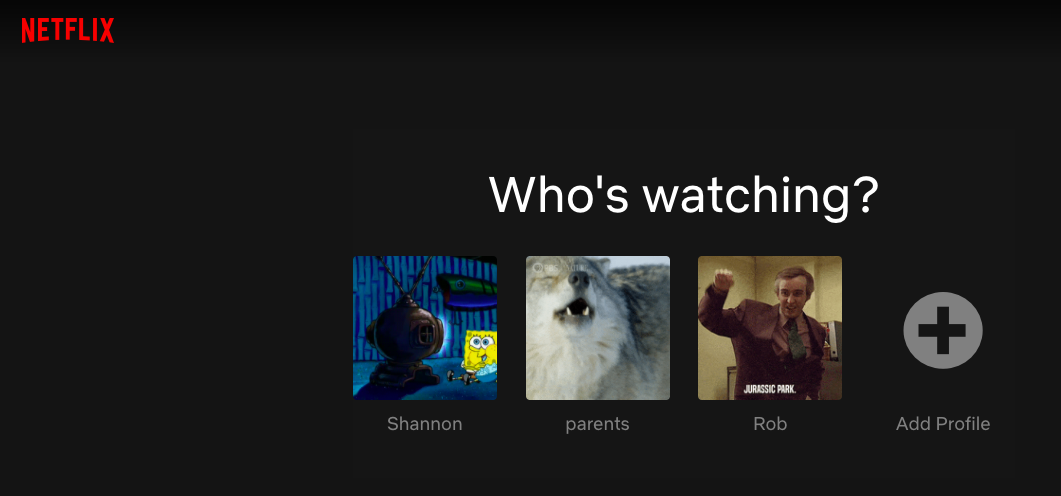Netflix now lets you add custom profile pictures to your account, which I just think is so cool. I love being able to personalise my tech and lifestyle in daft small ways and this took less than 10 minutes to do. So here’s how to do it! The coolest part is you can now add gifs as well. Please note you will need to do this on Google Chrome!
7 easy steps to follow to change your Netflix Profile Image to customised gifs
- Go to Google and search “Custom profile picture for Netflix” click the top link.
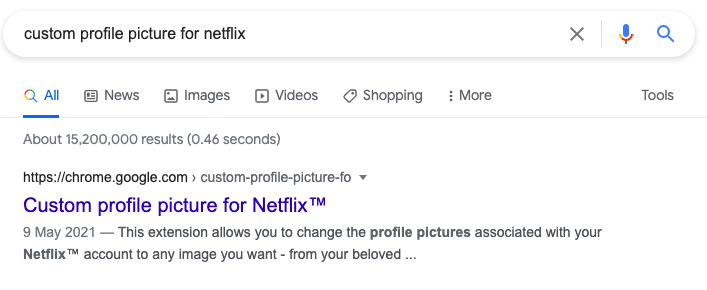
2. Click the ‘add to Chrome’ button on the right.
3. Find and download your favourite gifs to your computer that you want to describe each different account, you can do this on www.giphy.com or you Google images if you don’t already have some saved on your computer.
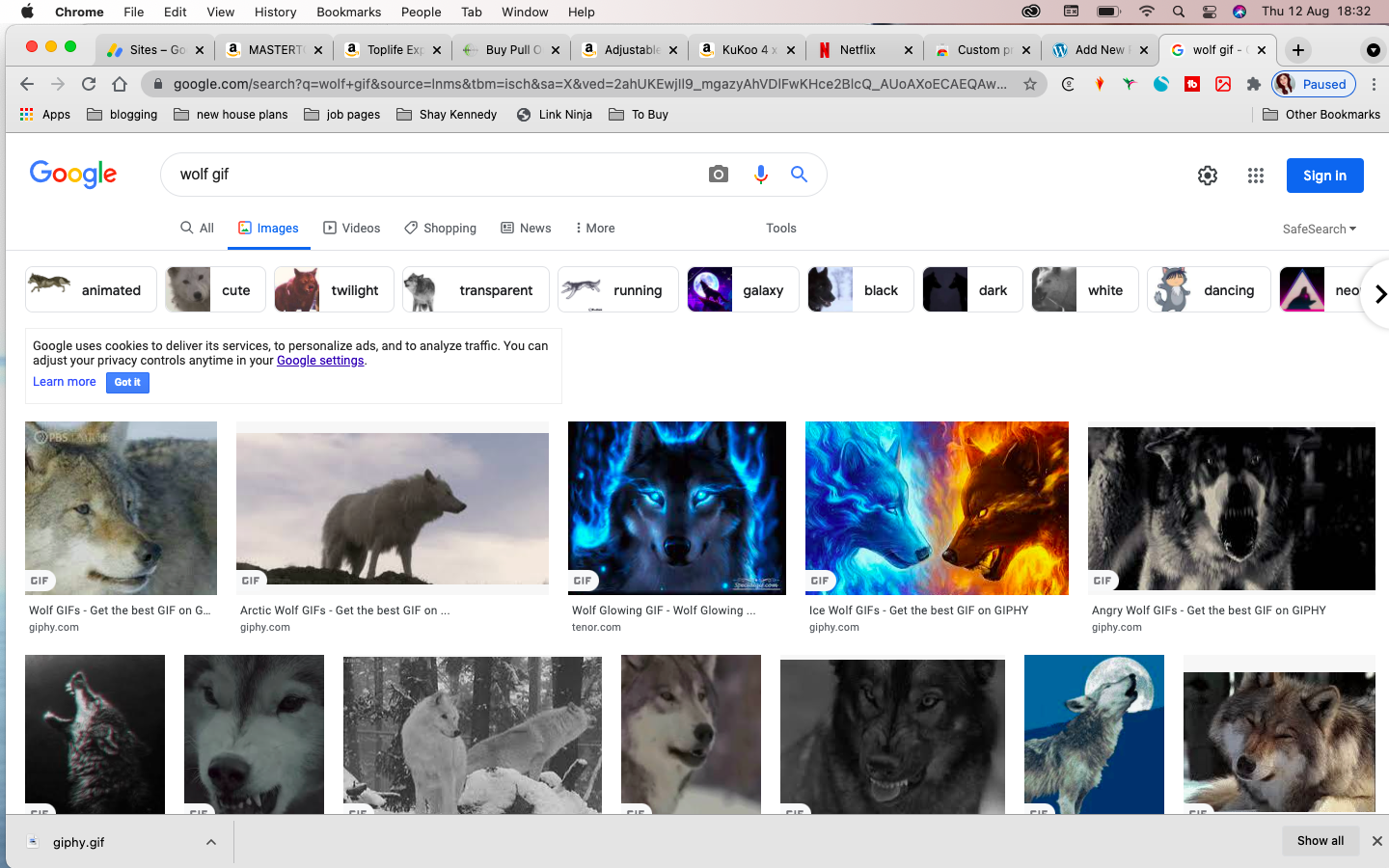
4.In your extensions toolbar click the picture icon of the extension you just downloaded (N.B. you may need to click the main extension icon and then the pin next to this new extension to add it to your toolbar, then click the icon)

5.Select the Netflix profile you want to change then get the image from your computer
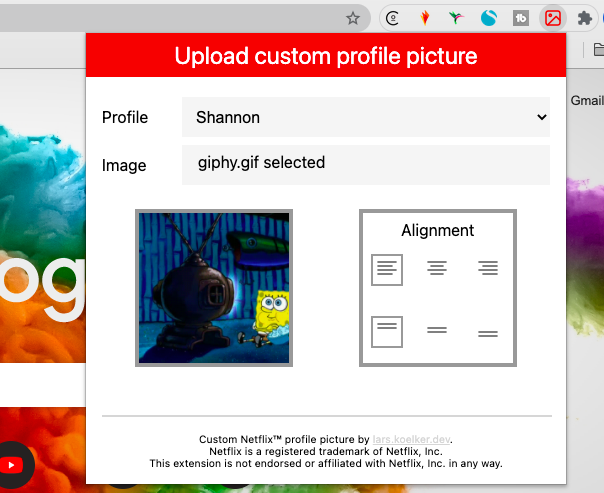
6.Repeat steps 4-5 until you have everyones Netflix profile images changed to the gifs that you want to use
7.Refresh your Netflix homepage and enjoy!